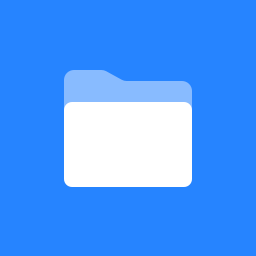 Documentation
Documentation
Quick Reference Guide
A quick overview of the web interface, the web-based media player, the search screen and the Cisco IP phone app.
- Web interface quick reference
- Media player quick reference
- Search screen quick reference
- Cisco IP phone quick reference
User Guide
This guide explains how to access, search, list and play back phone calls, how to share and publish media and how to work with Cisco phones.
- Accessing the web interface — The Verba System can be securely accessed through a standard web browser with a user identity.
- Web interface layout — The Verba Web Application uses a common screen layout throughout the application.
- Conversation lists and actions — Users can search for recorded conversations, and the search results can be displayed through conversation lists.
- Conversation details — Detailed information is shown for each recorded conversation on the call details screen.
- Participant sets
- Web-based media player — The Verba media player is a feature-rich multimedia tool that supports easy in-depth analysis of media recordings.
- Verba Offline Player
- Sharing and publishing conversations — The recording system provides a secure and traceable way to share recordings among various members of your organization.
- Using the Cisco IP phone service — Many convenient features of the Verba System are available from Cisco IP phones.
- Searching conversations — The conversation search page can be accessed through the Conversations \ Search menu.
- Desktop recorder user interface
- Dial-in user interface
- Using the Lync 2010, 2013 and Skype for Business extension for conference call recording
- Agent View
- User Information
Administration Guide
This guide is targeted for administrators responsible for managing user and group rights and register recorded phones and more.
- Access control
- Users
- Groups
- Bulk user import
- Recording rules
- Audit logs
- Data management
- Export
- Metadata templates
- Central configuration
- Labels
- Bulk User and Extension Update
- Log and Configuration Collector
- Multitenancy
- Configuring metadata for contact center integrations
Quality Management Guide
This guide is for contact center supervisors who manage quality assurance projects, design evaluation forms or evaluate and score interactions.
- Designing evaluation forms — Contact center supervisors can design various evaluation forms for consistent scoring of agent interactions.
- Setting up evaluation projects — Agent scoring happens in evaluation projects, defined by a set of calls and an evaluation form used by the supervisors for scoring.
- Evaluating and scoring interactions — This topic describes how the actual evaluation project is executed by supervisors.
- Reporting and Dashboards
- Screen capturing
Ethical Wall Guide
The guide explains the Verba Ethical Wall solution. It describes the design, configuration and administration of the solution.
- Ethical Wall usage examples
- Communication Policies
- Presence Policies — In the Verba Ethical Wall solution, Communication Policies include Presence Blocking and Contact List Blocking functionality.
- Session Policies — In the Verba Ethical Wall solution, Communication Policies include Session Policy functionality.
- Disclaimers — In the Verba Ethical Wall solution, Communication Policies include Disclaimer functionality.
- Content Policies — In the Verba Ethical Wall solution, Communication Policies include Content Policy functionality.
- Notification Templates
- Disclaimer Templates
- Disclaimer Examples
- Communication Policy Validator
- Configuring the Ethical Wall for Cisco Collaboration
- Configuring the Ethical Wall for Skype for Business
- Communication Policy Audit Log
- ICAP integration for Data Loss Prevention
Advanced Compliance Guide
This guide contains articles about the features in Verba that were created specifically to make it possible for organizations to comply with regulatory requirements.
- Approval Workflows
- Cases
- Legal Hold
- Voice Quality Check
- Lync Announcement
- Call Blocking on Recording Failure
- Encryption and integrity protection
- CDR reconciliation
- Customed Identification Data Masking
Speech Analytics Guide
This guide is for users who want to search in recordings and manage speech analytics.
Reporting and Dashboard Guide
- Reporting Guide — This guide explains how to create and manage various reports and report types.
- Dashboard Guide
Operation and Maintenance Guide
This guide is for system managers working with monitoring, troubleshooting, SQL administration and backup/restore operations.
- System Monitoring
- Troubleshooting
- SQL Server administration and maintenance
- SQL Server backup and restore
- Moving the Verba SQL database instance
- Failure scenarios and procedures
- How to replace a service executable
- How to update the Web Application
- Maintenance mode
- How to change server IP address and hostname
Deployment Guide
This guide is for system and network engineers who plan, install and configure Verba solutions.
- Plan — When you plan your system you have to make decisions about how you will deploy your system.
- Install
- Configure — The Verba Recording System needs configuration both in your network and in the system itself.
Integration Guide
This guide is for system architects and developers building integrated solutions (includes HTTP Business API, HTTP Single Sign-On API and more).
- Branding and customization — The Verba Web Application is designed to allow changes to the look and behavior.
- Direct Database Access to CDRs — Call detail records (CDRs) can be accessed directly in the SQL Server database.
- Low-level XML Recorder API — The Verba Recording System provides a low level XML API directly to the recording engines.
- HTTP Single Sign-On API — This API lets you integrate the Verba app into your user portals/intranets/extranets.
- HTTP Business API — This API lets you improve business processes by integrating the recording system with your applications.
- Direct URL Access — Direct URL Access provides allows external web apps to directly include features of the Verba Web Application.
- SSO with Active Directory — The web application can authenticate users using Microsoft Windows domain authentication information.
- Desktop Agent HTTP API — This API allows applications to integrate with the Verba Desktop Recorder to control screen capturing, add time markers and more.
- Salesforce integration — Using this integration, you can configure one click access to Verba recordings directly from Salesforce.
- Metadata XML fields
- Provisioning API — This web services API allows service providers to automatically create users and tenants.
- Verba Gadget for Cisco Finesse
- Microsoft Dynamics Integration — Using this integration, you can configure one click access to Verba recordings directly from Microsoft Dynamics.
- Oracle Siebel Integration — Using this integration, you can configure one click access to Verba recordings directly from Oracle Siebel